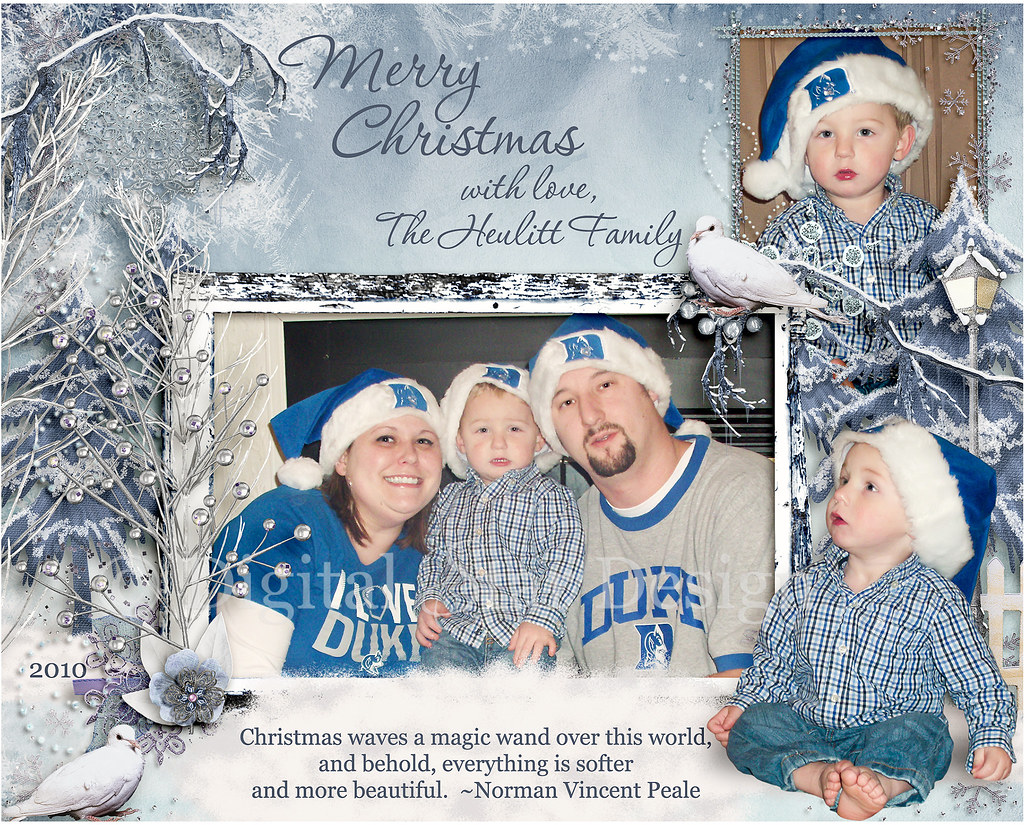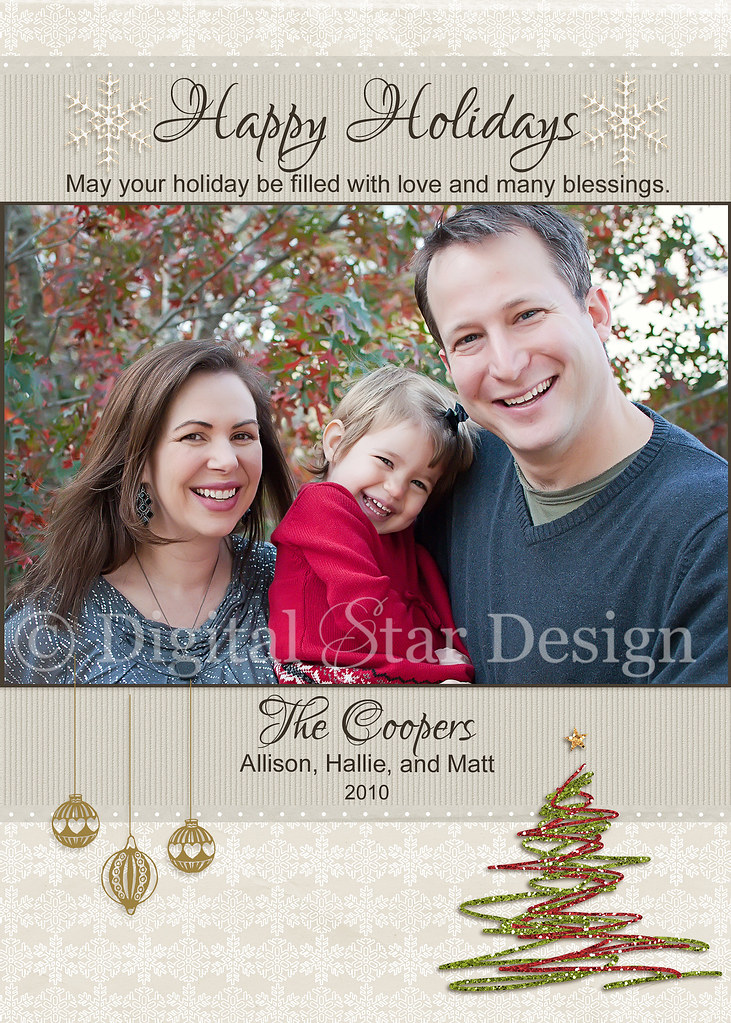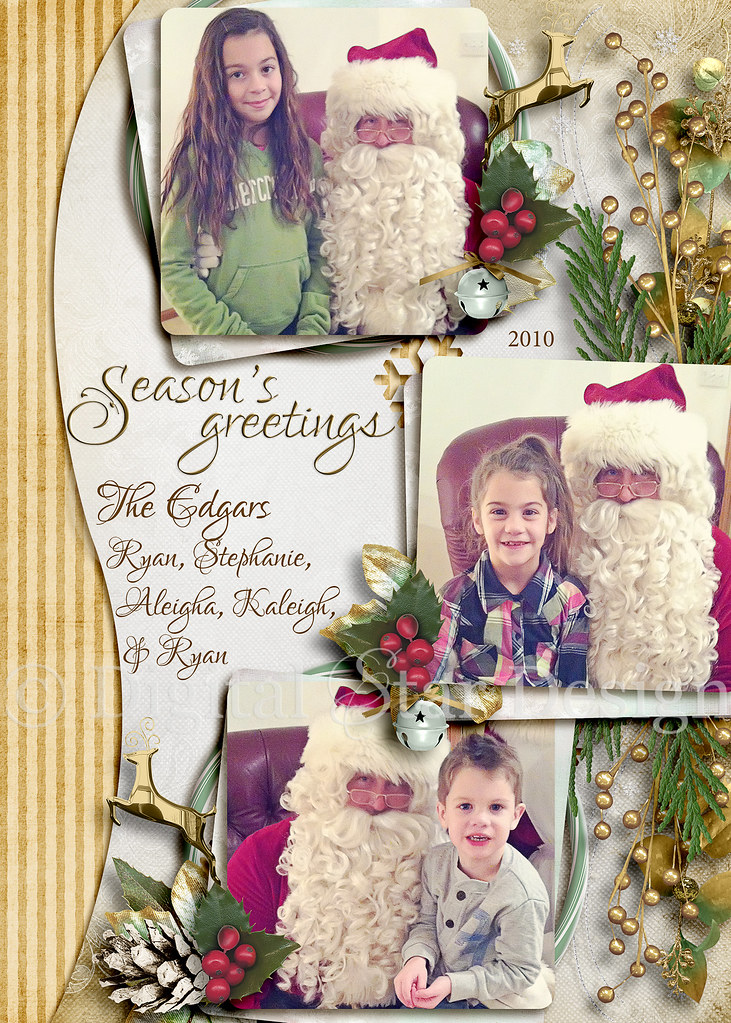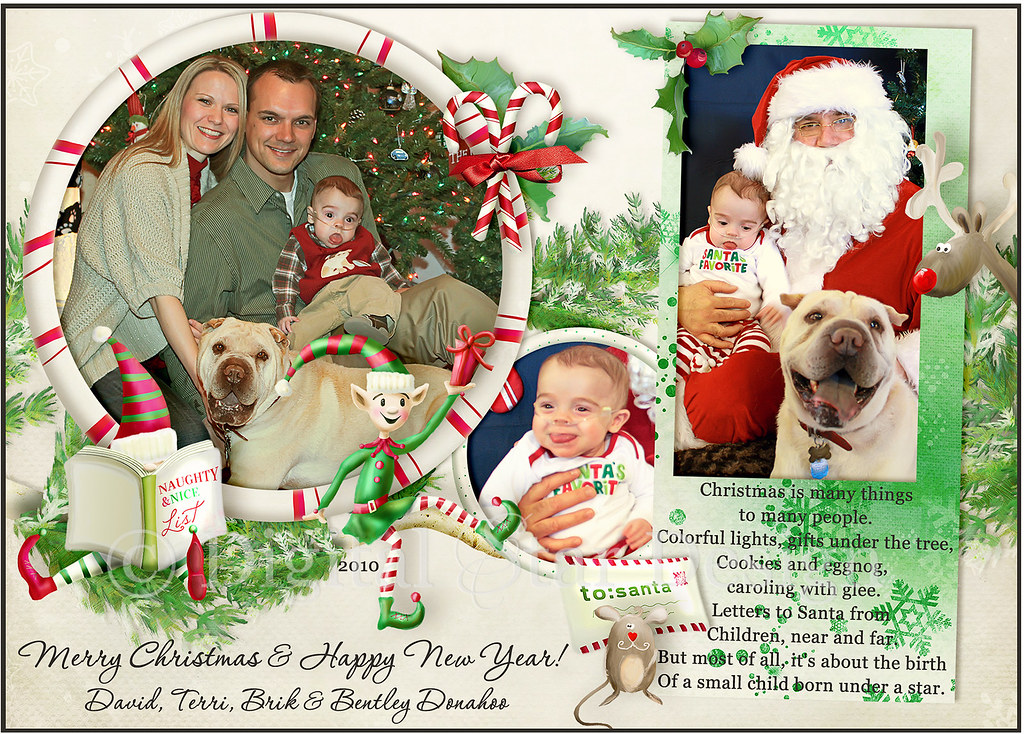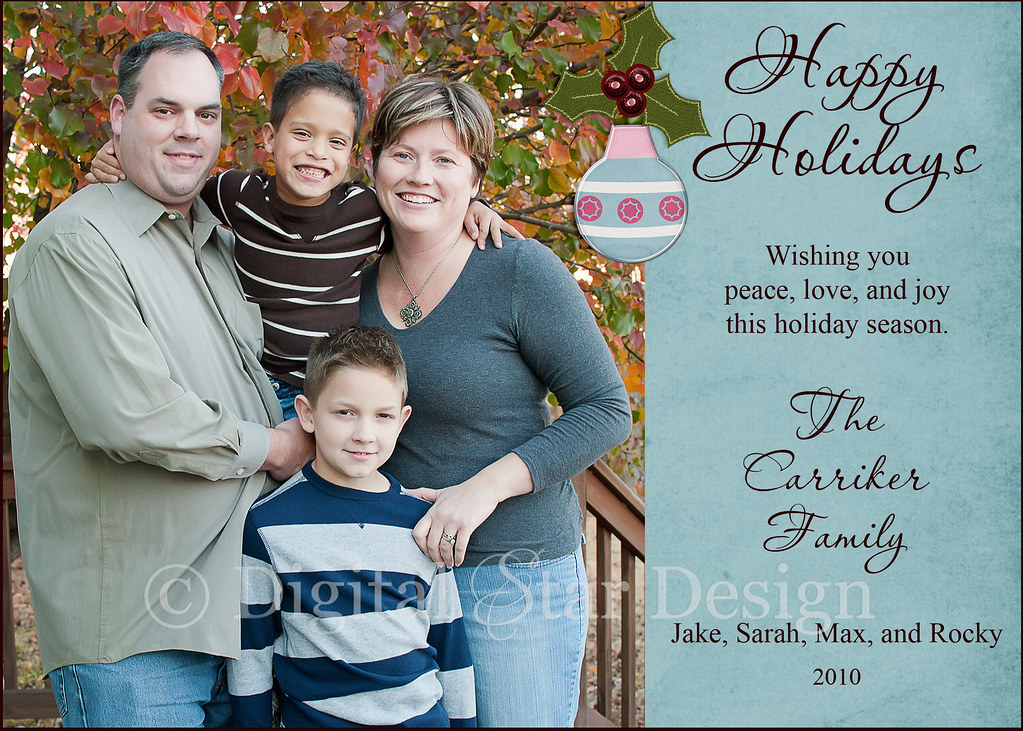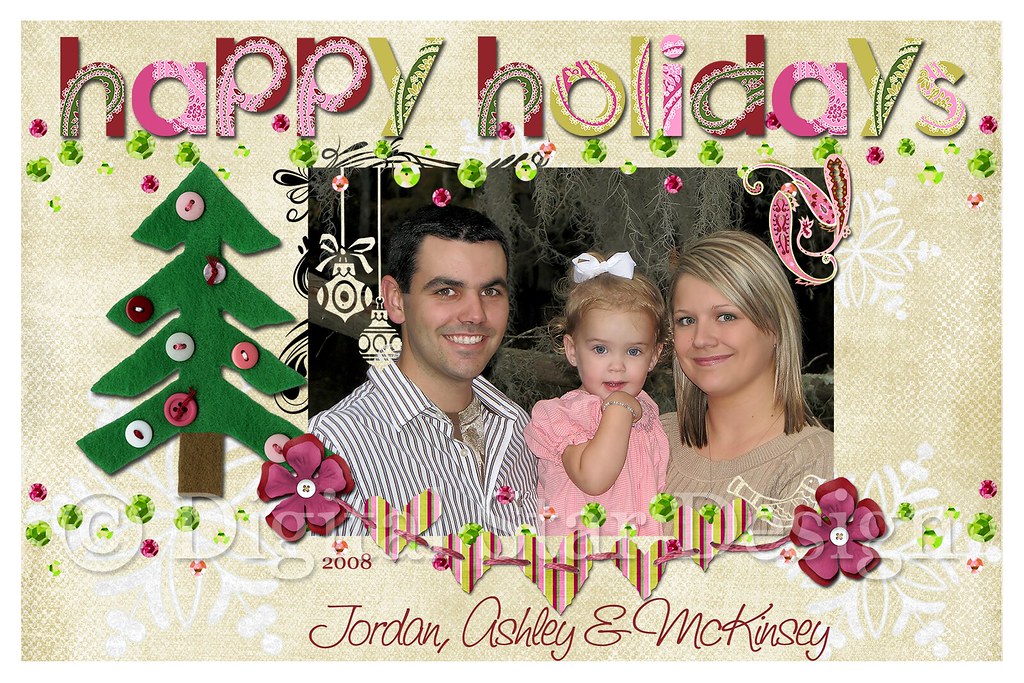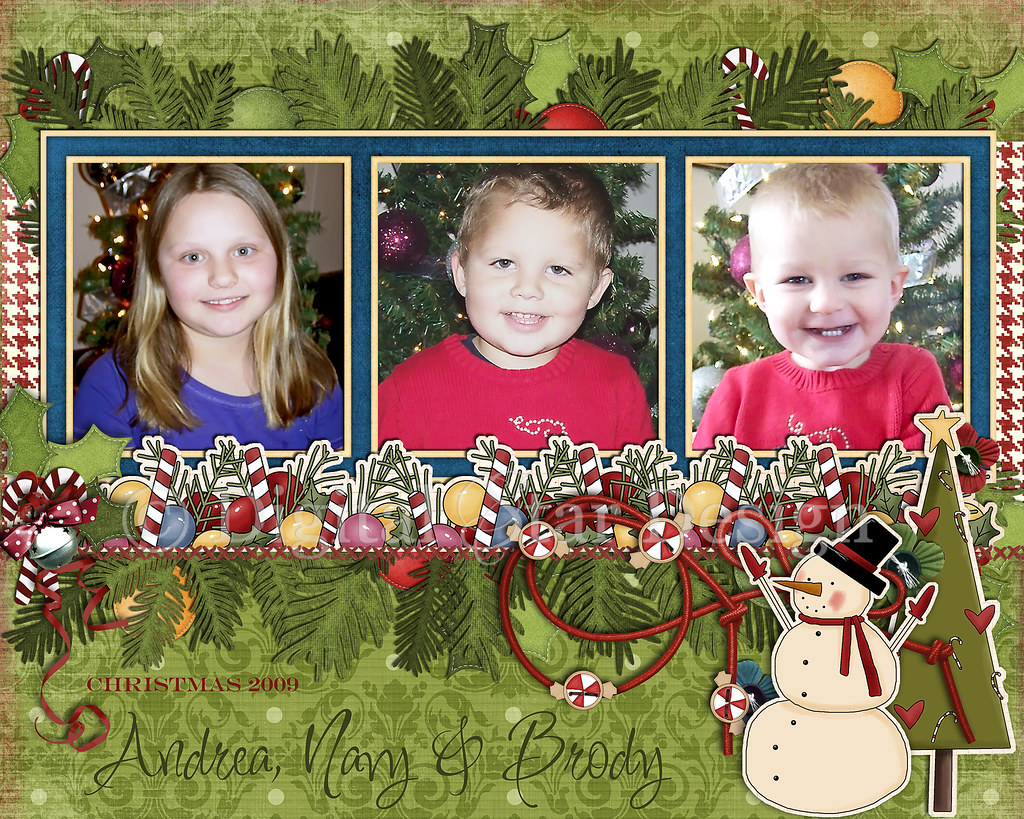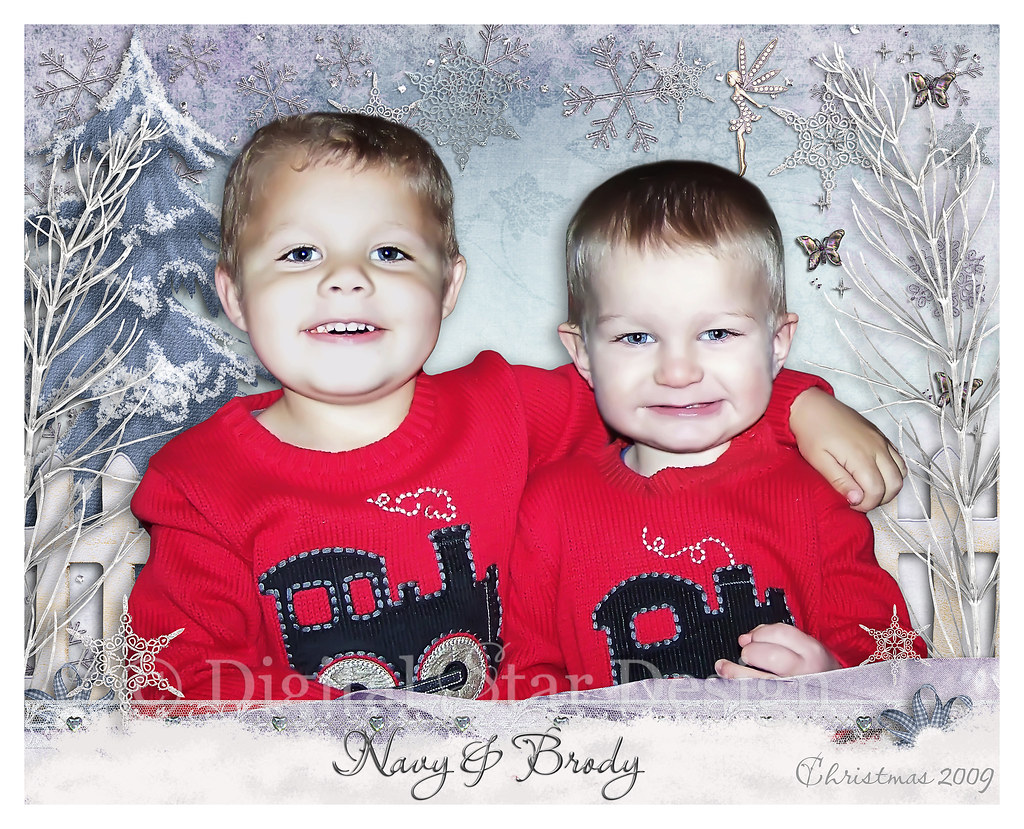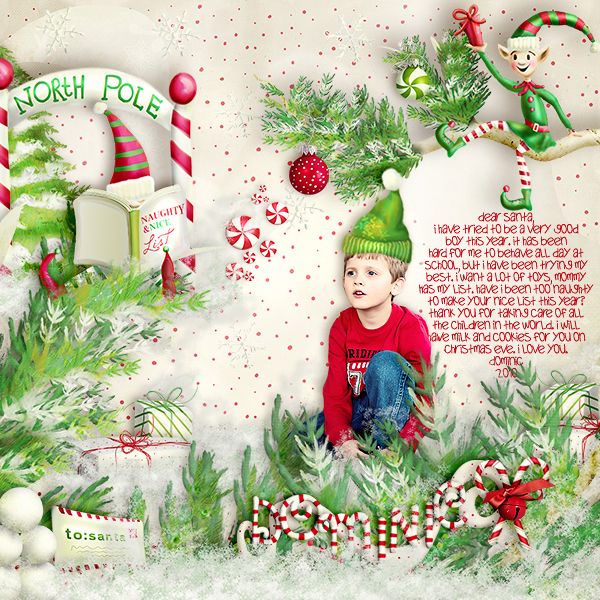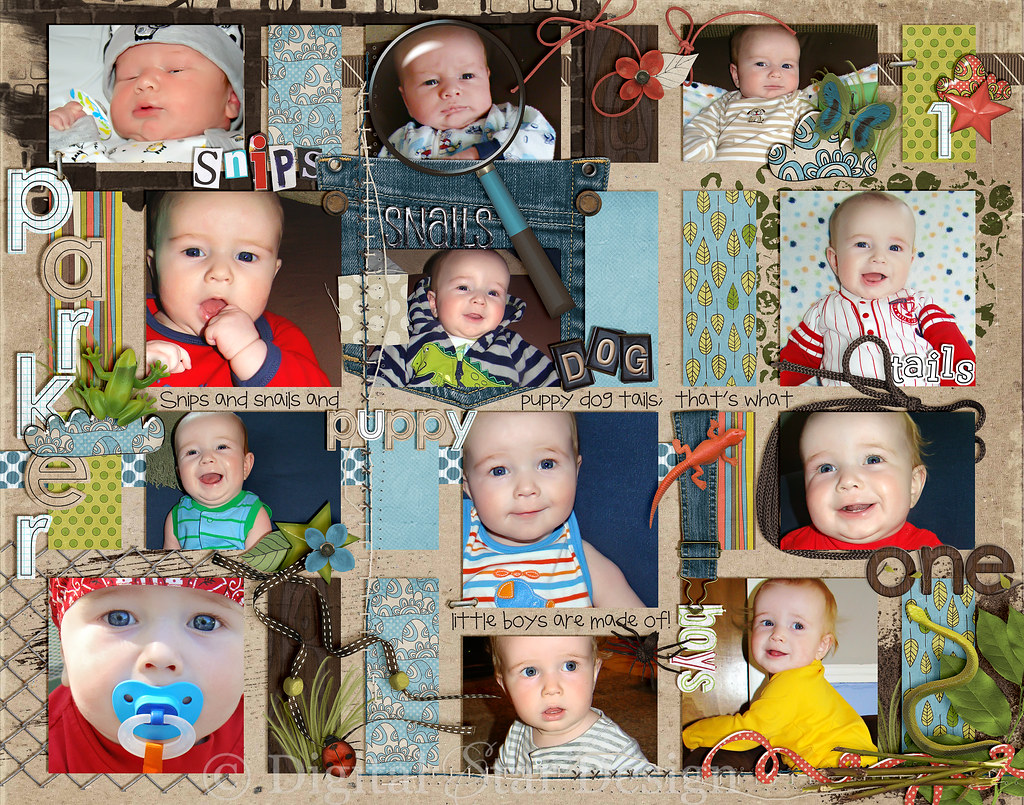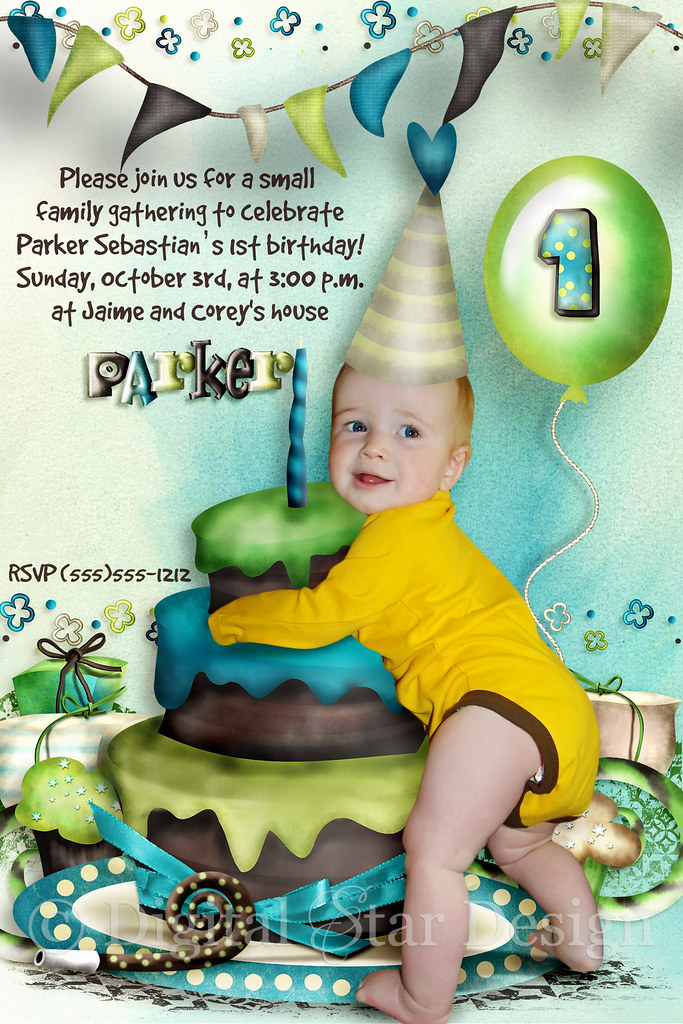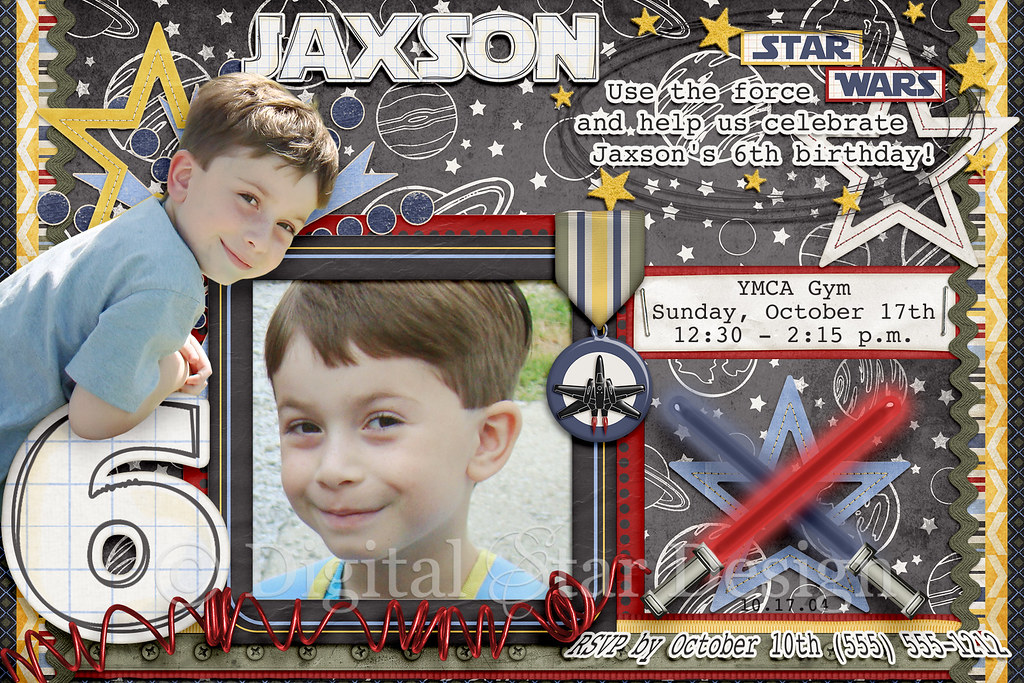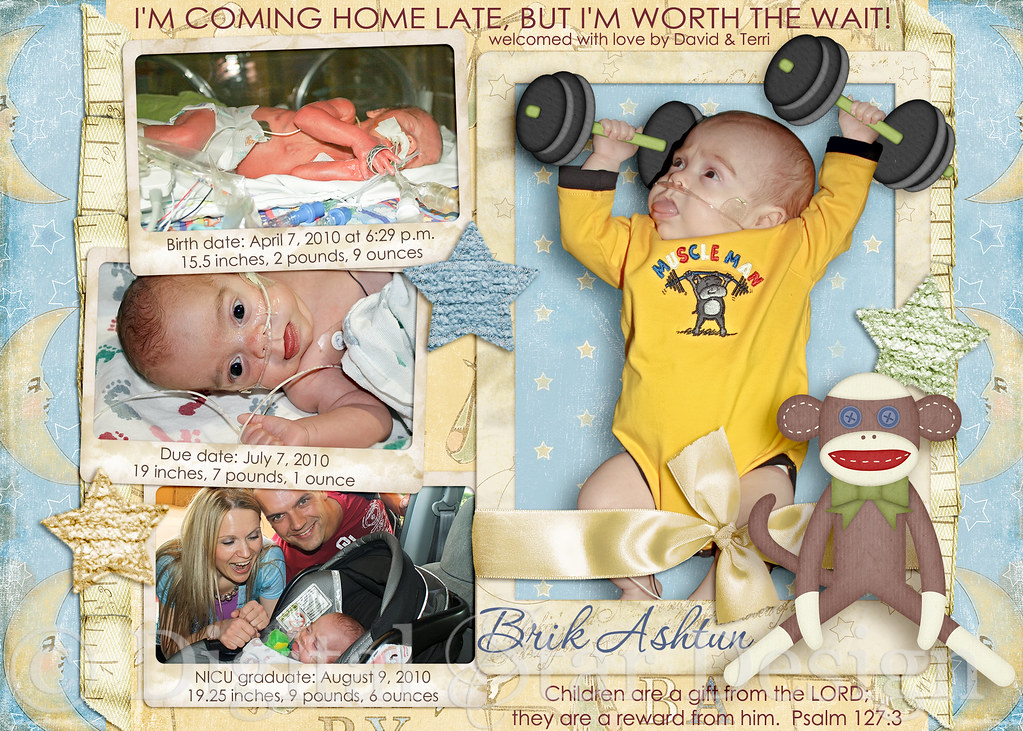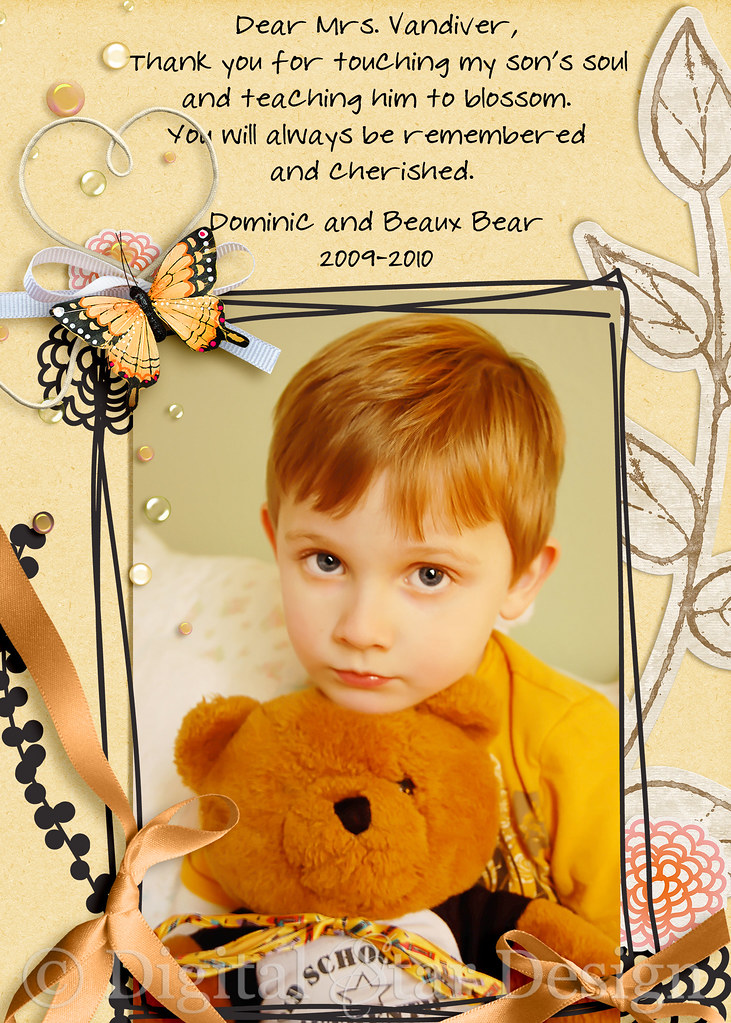With the holidays rapidly approaching, you may be thinking about your holiday card and how to get that perfect shot for your family photo. Most of us can't afford professional photographers but I do urge you to think about hiring one at least once, especially if you have young children. As I've learned more and more about photography this year (I am doing
Project365 and have joined
Clickin' Moms), true professional photographers (not Sears Portrait Studios and the like) are artists. They spend a lot of time and money learning their craft, investing in equipment, and running their business. It's totally worth several hundred dollars to have a lifetime of memories to cherish. But if you are like me and on a tight budget this year, you will probably go the DIY route. As someone who works with photos everyday, I have some tips to share to get better pictures.
1. Camera choice: point & shoot or DSLR.
With DSLRs becoming more affordable, many people now own one. You can get quality photos from either type of camera; it really depends on how well you know how to use your camera. I've heard many times, "Wow, your camera takes great pictures!" Admittedly, my Nikon D40 does take better photos then my previous point-and-shoot, but it is the photographer behind the lens that makes the difference. I invite you to read this great article by Erin Farrell,
Your Camera Takes Really Nice Pictures where she blogged about an experiment with her camera. Just because you have a nice camera doesn't mean that you will be guaranteed good photos. If you find yourself using Auto mode all the time, challenge yourself to read your camera's manual or look up tutorials on YouTube. There is a site that has detailed instructions on nearly every camera made complete with tutorials called
Wonder How To. I learned a lot my camera's features from this site. And I've seen some amazing photos from point-and shoot cameras from professional photographers. It's all how you use your equipment!
2. Shooting mode: auto, program, or manual.
Learning to shoot in manual mode took me months of studying as well as an expensive class but it was very worth the effort. My photos have improved dramatically and I have complete creative control over all aspects of each picture. If you are just starting to learn how to leave auto mode behind, I recommend using the program mode (P on most cameras). All this does is guarantee that your flash will not fire, the camera will figure out all of the other settings for you. You'll have to watch for camera shake though; often the shutter speed will be much slower when not using the flash and you might end up with blurry pictures. To combat this, use a tripod, shoot several photos in rapid succession and hope one of them is not blurry, or find more light in order to raise your shutter speed.
3. Lighting and flash - don't use it!
LOL, I kid, I kid… but seriously, don't use it. If you are using auto mode, your camera will want to use the flash all the time. This leads to overexposed faces, blown out highlights, unflattering shadows, red eye, and nearly unfixable problems. If you have to use flash, here are a couple of tips:
~Find more light! Turn on lamps, move your subject close to a window, go outside. This will help decrease the flash effect.
~Step back. You don't need to be right in front of your subject when using the flash. Take a few steps back and reduce the harsh glare.
~Diffuse or redirect your flash if you have that ability.
For more tips on how to avoid flash problems, check out
7 Strategies for Avoiding Flash Blow Out. Better yet, try to use natural light and leave flash behind forever. There are times where you will have to use it but for most everyday photos of your children, you can get wonderful pictures using natural light. There are many great tutorials online about how to get started. Check out
How to Photograph Your Baby for some beginning tips.
4. Composition: backgrounds, clutter, and rule of thirds.
Before you take a photo, take a look around. The composition of your photo can make a huge difference between just an ordinary snapshot and a beautiful portrait. If you are inside, look for clutter, busy prints in the background, and other distracting elements. Try moving yourself around while looking through your viewfinder to really focus on your subject. One funny thing I've learned about this year is how your background intersects with your subject. When outside, avoid having trees and shrubs "growing" out of your subject, especially the head. A small shift in position can eliminate this problem. Also watch for horizontal lines running through your subject such as fences. This chops up your composition and decreases the focus on your subject. If you have the ability to choose your focal point in your camera, then try positioning your subject according to the
rule of thirds where the most interesting focal point occurs along one of four intersecting points when your photo is intersected by 3x3 lines.
5. Posing: what to wear, step away from walls, turn slightly, look up, limb chops, and catchlights.
How you pose your subject can also have a profound impact on the quality of your photo. Dressing everyone in white shirts and blue jeans is outdated and white shirts wash out many skin types. Instead choose coordinating colors and comfortable clothes. Have your child or subject take a few steps away from the wall to focus the photo on the person while letting the background blur nicely. If shooting an adult, have them turn slightly away from the camera, then turn their face toward you; this tip also works well for those in the chub club, like me. For small children, have them sit on the floor and look up at you. Avoid limb chops and head chops; if you are shooting a close-up, make sure the entire head in the frame. If shooting the whole body, make sure that the arms and legs are in the frame. Most of all, have your subject face the light, if not directly, then at a 45-degree angle. The most beautiful portraits capture
catchlights in your subject's eyes. Can you see light reflected? Seeing light in the eyes brings life to the person and the photo.
These are all just suggestions that I've learned on my photography forum and through my own experience working with thousands of other people's photos. Some of my favorite photos break many of these "rules" but because I captured an emotion, something real, and what I see is a memory and is not technically perfect. If you are taking photos for me to use for a siggy, a holiday card or invitation, or a collage, keep in mind that I can fix many problems. My editing skills have also improved this year by learning more about photography.
Here a few more suggestions if you will be requesting that I work with your photos in the future (for siggies or print work).
~When submitting multiple photos, especially of different children, try to pick photos with a similar light source. For example, I have a harder time working with one photo taken outside and another photo taken inside with a flash. I will try to make everyone's skin tones look similar but depending on the light source, that may be challenging.
~If you are wanting an extraction, please submit a photo with no head chop or limb chops. I can blur and fade the top edge of the head if I have to or add elements around the missing pieces (such as grass around feet), but your end result will look better if I have the entire body with which to work.
~I can't recover completely blown highlights.
~Really blurry photos can't be fixed.
~Cell phone photos have poor quality, with the exception of the iPhone.
~Larger photos are easier to work with than smaller ones.
~I cannot use professional, watermarked photos without a written release from the photographer. They are copyrighted.
I absolutely love with your photos of your children and loved ones! I'm coming up on three years making siggies and doing photo editing, and two years making cards, collages, and scrap pages. I continue to read, research, study, take classes, and buy books to continually improve. It is truly my honor to work with you! Thank you for your continued business and I hope to hear from you this holiday season! Let me know if this article has been helpful too. Smooches!